Discover how task managers, focus apps, and note-taking tools can boost your productivity. Learn the power of time blocking to take control of your day and accomplish more.
Unlock Your Productivity Potential: The Apps that Will Transform Your Workflow
What Task Managers Will Transform Your Workflow?
In today's fast-paced world, staying organized and on top of your tasks can be a daunting challenge. However, the right task management app can be a game-changer, empowering you to streamline your workflow and boost your productivity.
Discover the Power of Task Managers
-
Task managers provide a centralized hub for managing your to-do lists, deadlines, and project milestones.
-
By leveraging features like prioritization, scheduling, and progress tracking, these apps help you stay focused and accountable.
-
Many task managers also offer seamless integration with other productivity tools, creating a comprehensive ecosystem for your workflow.
-
Explore the Most Popular Task Managers
- Trello: A visually-appealing Kanban-style app that excels at project management and collaboration.
- Asana: A comprehensive task manager with advanced features for team coordination and project planning.
- Todoist: A minimalist yet powerful task manager that helps you stay on top of your daily tasks and long-term goals.
- Microsoft To-Do: A clean and intuitive task manager that seamlessly integrates with the Microsoft 365 suite.
The right task manager can be the key to unlocking your productivity potential, streamlining your workflow, and ensuring that you never miss a beat. Experiment with different options to find the one that best suits your unique needs and work style.
How Can Focus Apps Help You Stay on Track?
In an era of endless digital distractions, maintaining focus and productivity can be a constant struggle. Fortunately, there's a growing ecosystem of focus apps designed to help you stay on track and achieve your goals.
Embrace the Power of Focus Apps
-
Focus apps are designed to minimize distractions and create a distraction-free environment, allowing you to immerse yourself in your work.
-
These apps often incorporate features like website and app blocking, pomodoro timers, and ambient sounds to help you enter a state of deep focus.
-
By leveraging focus apps, you can increase your concentration, improve your time management, and ultimately, accomplish more in less time.
-
Discover the Best Focus Apps
- Forest: A unique app that gamifies the focus process, rewarding you for staying off your phone and growing virtual trees.
- Freedom: A versatile app that allows you to block distracting websites and apps, either temporarily or on a schedule.
- Pomodoro Technique: A classic time management method that uses a timer to break down work into intervals, with short breaks in between.
- Brain.fm: An app that uses scientifically-designed audio tracks to help you enter a state of deep focus or relaxation.
Incorporating focus apps into your daily routine can be a game-changer, empowering you to overcome distractions, improve your time management, and unlock your full potential. Experiment with different options to find the focus solution that resonates best with your work style and preferences.
What's the Role of Note-Taking Apps in Your Daily Routine?
In today's fast-paced world, effective note-taking has become a vital skill for professionals and students alike. The right note-taking app can transform the way you capture, organize, and access your ideas, making it a crucial tool for boosting your productivity and creativity.
Unleash the Power of Note-Taking Apps
-
Note-taking apps offer a digitized and streamlined alternative to traditional pen and paper, allowing you to capture your thoughts, ideas, and insights with ease.
-
These apps often incorporate features like rich text formatting, image and file attachments, and powerful search capabilities, making it simple to organize and retrieve your notes.
-
Many note-taking apps also integrate with other productivity tools, enabling seamless workflow and cross-platform accessibility.
-
Explore the Best Note-Taking Apps
- Evernote: A feature-rich app that excels at organizing and syncing your notes across multiple devices.
- OneNote: Microsoft's versatile note-taking app that seamlessly integrates with the Office 365 suite.
- Notion: A powerful all-in-one workspace that combines note-taking, project management, and collaboration features.
- Obsidian: A Markdown-based note-taking app that emphasizes knowledge management and interconnectivity between your ideas.
Incorporating a robust note-taking app into your daily routine can be a transformative experience, empowering you to capture, organize, and access your thoughts and ideas with ease. By leveraging the power of these tools, you can unlock new levels of productivity, creativity, and professional growth.
In conclusion, the world of productivity apps is vast and ever-evolving, offering a wealth of solutions to help you streamline your workflow, minimize distractions, and unlock your full potential. From task managers and focus apps to note-taking tools, each category of productivity software has the power to transform the way you work and achieve your goals. By experimenting with different options and finding the ones that resonate most with your unique needs and preferences, you can create a personalized productivity ecosystem that propels you towards greater success and fulfillment.
Unlock Your Productivity: The Power of Time Blocking
How Can You Effectively Time Block Your Day?
Time blocking is a powerful productivity technique that can help you take control of your day and accomplish more. By dedicating specific time slots to different tasks, you can minimize distractions, stay focused, and ensure that you're making progress on your most important priorities.
To effectively time block your day, follow these steps:
- Identify Your Priorities: Start by listing out your key responsibilities, projects, and tasks for the day. Determine which ones are the most important and time-sensitive.
- Allocate Time Slots: Assign specific time slots, or "blocks," for each of your priority tasks. Be realistic about how much time you'll need to complete each one.
- Minimize Interruptions: During your designated time blocks, do your best to minimize distractions and interruptions. Turn off notifications, close unnecessary browser tabs, and let others know that you're unavailable.
- Build in Breaks: Don't forget to schedule regular breaks to recharge and avoid burnout. Use these breaks to stretch, grab a healthy snack, or simply take a few moments to clear your mind.
- Adjust as Needed: Your initial time blocking plan may not be perfect, so be prepared to adjust it as the day goes on. If a task takes longer than expected, be willing to shift your schedule accordingly.
What Are the Benefits of Structuring Your Tasks?
By structuring your tasks through time blocking, you can unlock a range of benefits that can transform your productivity and overall well-being.
Here are some of the key advantages of time blocking:
- Increased Focus: When you dedicate specific time slots to individual tasks, you're less likely to get sidetracked by distractions or temptations to multitask. This can help you stay focused and achieve deeper levels of concentration.
- Improved Time Management: Time blocking allows you to be intentional about how you use your time, ensuring that you're allocating your efforts in a way that aligns with your priorities.
- Better Work-Life Balance: By scheduling specific time for work and personal tasks, you can create clear boundaries and prevent work from encroaching on your personal time.
- Reduced Stress and Anxiety: Knowing that you have a plan in place can help alleviate the stress and anxiety that often come with feeling overwhelmed by your to-do list.
- Enhanced Productivity: By minimizing distractions and staying focused, you can maximize your output and get more done in less time.
How Does Time Blocking Enhance Your Focus and Efficiency?
Time blocking is a powerful tool for enhancing your focus and efficiency, as it helps you create a structured and intentional approach to your work.
Here's how time blocking can boost your focus and efficiency:
- Dedicated Attention: When you allocate specific time slots for individual tasks, you can devote your full attention to the work at hand without the temptation to switch between different projects or get sidetracked by other priorities.
- Reduced Multitasking: Time blocking discourages the harmful practice of multitasking, which can lead to decreased productivity, increased stress, and poorer-quality work. By focusing on one task at a time, you can ensure that you're giving it the attention it deserves.
- Improved Time Management: With time blocking, you're able to better estimate the time required for each task, which can help you avoid underestimating the effort needed or overcommitting your schedule.
- Increased Accountability: The act of setting aside dedicated time blocks for specific tasks can create a sense of accountability, as you're more likely to follow through on your commitments.
- Enhanced Flexibility: While time blocking provides structure, it also allows for flexibility. If a task takes longer than expected or an unexpected priority arises, you can adjust your schedule accordingly without completely derailing your day.
By embracing the power of time blocking, you can unlock a new level of focus, efficiency, and productivity in your daily life. By carving out dedicated time for your most important tasks and minimizing distractions, you can achieve more while maintaining a healthy work-life balance. Remember, time blocking is a flexible tool, so don't be afraid to experiment and find the approach that works best for you.
Mastering Productivity: Unlocking Your Full Potential
How Can You Combine Tools and Techniques for Better Results?
In the ever-evolving landscape of productivity, the key to success lies in your ability to leverage the right tools and techniques. By strategically combining these elements, you can unlock new levels of efficiency and achieve your goals with greater ease.
Integrating Productivity Apps for Optimal Workflow
- Explore a range of productivity apps that cater to your specific needs, such as task management, note-taking, and time-tracking.
- Experiment with different combinations of apps to find the perfect synergy that enhances your workflow.
- Ensure seamless integration between your apps by utilizing features like cross-platform synchronization and automation.
Harnessing the Power of Productivity Frameworks
- Familiarize yourself with established productivity frameworks, such as GTD (Getting Things Done), Pomodoro Technique, and the Eisenhower Matrix.
- Understand the core principles of each framework and how they can be tailored to your individual working style.
- Blend and adapt these frameworks to create a personalized system that maximizes your productivity.
Leveraging Productivity Habits and Routines
- Cultivate a set of productivity-enhancing habits, such as regular breaks, time-blocking, and focused deep work sessions.
- Establish a daily or weekly routine that incorporates these habits, making them an integral part of your work-life balance.
- Continuously refine and optimize your habits and routines to maintain a high level of productivity.
What Strategies Foster Seamless Integration of Productivity Apps?
Navigating the vast array of productivity apps can be overwhelming, but with the right strategies, you can achieve a harmonious integration that amplifies your overall efficiency.
Identifying Your Productivity Needs
- Clearly define your specific productivity pain points and the areas where you seek improvement.
- Research and evaluate the available productivity apps, considering their features, user-friendliness, and compatibility with your existing workflows.
- Prioritize the apps that address your most pressing needs and offer the greatest potential for integration.
Implementing a Centralized Productivity Hub
- Choose a primary productivity app or platform that can serve as the central hub for your work and life management.
- Integrate your other productivity tools with this central hub, leveraging features like cross-app data synchronization and task management.
- Establish a consistent workflow that funnels your tasks, notes, and information into this centralized system.
Automating Productivity Workflows
- Utilize productivity app integration tools and IFTTT (If This Then That) recipes to automate repetitive tasks and data transfers.
- Streamline your workflows by setting up triggers and actions that seamlessly move information between your apps.
- Regularly review and optimize your automated workflows to ensure they continue to meet your evolving productivity needs.
How Do You Maintain Motivation and Monitor Progress?
Sustaining motivation and tracking progress are critical components of a successful productivity journey. By implementing strategies that keep you engaged and accountable, you can consistently work towards your goals with unwavering focus.
Cultivating Intrinsic Motivation
- Identify your core values, passions, and long-term aspirations that serve as the driving force behind your productivity efforts.
- Align your daily tasks and projects with these intrinsic motivators, constantly reminding yourself of the bigger picture.
- Celebrate small wins and acknowledge your progress, reinforcing the sense of purpose and fulfillment.
Leveraging Accountability and Feedback
- Enlist the support of a productivity partner, coach, or community to hold you accountable for your commitments.
- Regularly review your progress, setbacks, and areas for improvement with your accountability partner.
- Seek constructive feedback to refine your productivity strategies and identify opportunities for growth.
Tracking and Visualizing Progress
- Utilize productivity apps and tools to track your time, tasks, and overall output.
- Analyze your data to identify patterns, bottlenecks, and opportunities for optimization.
- Visualize your progress through graphs, charts, and other visual representations to maintain a clear understanding of your productivity trends.
Mastering productivity is a continuous journey of experimentation, adaptation, and self-reflection. By combining the right tools and techniques, fostering seamless app integration, and maintaining motivation through accountability and progress tracking, you can unlock your full potential and achieve remarkable results. Embrace the flexibility to tailor your productivity system to your unique needs, and never stop striving for greater efficiency and personal growth.
🤖 Unleash the Power of Innovative Tech for a Smarter, More Productive Workspace 💻
📌 DeskBuddy™ Smart Whiteboard (Premium)
Say goodbye to cluttered desks and hello to a clean, organized workspace! Introducing the DeskBuddy™ Smart Whiteboard (Premium) - the ultimate tool to boost your productivity and keep your desk in top shape.
The DeskBuddy™ Smart Whiteboard (Premium) is the #1 must-have accessory for any modern office setup. 🚀
- ✔ No More Sticky Notes! Quickly jot down notes, appointments and other reminders on the DeskBoard Buddy's™ glass dry erase surface, and erase them when finished.
- ✔ Quickly Jot Down Notes Whenever You Need To
- ✔ Have Your Phone Or Tablet Standing In front Of You
- ✔ Hide Away The Clutter
- ✔ Sleek and Modern Glass design
- ✔ Use With Desktop Or Laptop


Get Your DeskBuddy™ Smart Whiteboard (Premium) Now
With the DeskBuddy™, you can finally say goodbye to sticky note clutter and hello to a clean, organized workspace that inspires creativity and boosts your productivity. 💫
📚 Extra Large Internal Storage To Organize Your Desk
Organize your desk space by storing all of your pens, pencils, highlighters, rulers, paper clips, staples, and other desktop accessories in the DeskBoard Buddy's™ hidden accessory storage compartment.
Keep your desk neat and tidy with the DeskBoard Buddy's built-in storage compartment. 📁
- Easily store and access all your essential desk supplies
- Say goodbye to cluttered drawers and overflowing pen cups
- Streamline your workspace for maximum efficiency


🖼️ Premium Glass Dry Erase Panel
The DeskBoard Buddy's surface is made from an ultra premium, thick, anti-stain and scratch resistant glass panel, perfect for taking notes and erasing them with ease when finished.
Write and erase with ease on the DeskBoard Buddy's premium glass surface. ✍️
- Durable, high-quality glass panel won't stain or scratch
- Smooth writing experience for effortless note-taking
- Wipe clean in seconds - no more messy erasers

📱 iPad, Marker and Mobile Phone Stand
The DeskBuddy™ Smart Whiteboard (Premium) also features an iPad, marker and mobile phone stand, allowing you to view your phone or tablet at the perfect viewing angle while you work. 📐
- Great for extending your screen to your phone or tablet
- Use a third-party app while you work to boost productivity
- Keep your devices visible and accessible on your desk


💻 Great Alongside Desktops or Laptops
Use the DeskBoard Buddy™ with a desktop or laptop setup. If using alongside your desktop you can place the DeskBoard Buddy™ directly in that space between your keyboard and computer monitor. For a laptop setup simply place the DeskBoard Buddy™ off to the side for quick and easy note taking.
The DeskBuddy™ fits seamlessly into any workspace, whether you're using a desktop or laptop. 👨💻
- Place it between your keyboard and monitor for a desktop setup
- Position it off to the side for easy access in a laptop arrangement
- Integrates perfectly with your existing tech for a clean, cohesive look


👐 For Right or Left Handers
Easily write and erase on the DeskBoard Buddy's glass surface, whether you are right or left handed.
The DeskBuddy™ works great for both right and left-handed users. 🙌
- Ambidextrous design allows for comfortable use
- No need to adjust or re-orient the board
- Seamless writing experience for all


🕹️ Type Comfortably
Use the DeskBoard Buddy™ as an angled keyboard tray if you prefer to type at an angle, allowing you to increase productivity and get more done during the day.
Boost your typing comfort and efficiency with the DeskBuddy's angled design. 🤳
- Ergonomic tilt helps reduce strain on your wrists and hands
- Find your optimal typing angle for maximum comfort and productivity
- Streamlines your desk setup for a clean, organized look

📏 Size and Weight
The DeskBuddy™ glass whiteboard surface is a spacious 16"(40cm) x 7"(18cm), giving you plenty of room to keep your daily notes. It can also fit perfectly between your keyboard and computer monitor, or off to the side of your keyboard or laptop.
The DeskBuddy™ offers ample writing space in a compact, easy-to-place design. 📏
- 16" x 7" glass surface provides generous note-taking area
- Fits seamlessly on your desk, between monitor and keyboard or off to the side
- Lightweight and portable for ultimate flexibility

Get Your DeskBuddy™ Smart Whiteboard (Premium) Now
Experience the ultimate in desk organization and productivity with the DeskBuddy™ Smart Whiteboard (Premium). Say goodbye to clutter, stay on top of your to-do list, and unleash your full potential with this game-changing workspace accessory. 🚀
🎶 Voice-Activated RGB Rhythm Light
Elevate your workspace with the Voice-Activated RGB Rhythm Light - a cutting-edge, music-responsive lighting solution that sets the perfect mood for productivity, relaxation, and inspiration.
The Voice-Activated RGB Rhythm Light brings dynamic, voice-controlled lighting to your desktop or living space. 💡
- 32-bit ARM processor and 32 built-in light beads for mesmerizing visual effects
- High-sensitivity microphone and AGC (Automatic Gain Control) for accurate voice activation
- 8 display modes, 4 brightness levels, 5 speed settings, and 18 color options for endless customization

The Voice-Activated RGB Rhythm Light is the ultimate ambient lighting upgrade for your space. 🎨
- Easily sync the light to your music or voice commands for a captivating, dynamic display
- Adjust the brightness, speed, and color to suit your mood and activities
- Sleek, high-quality ABS plastic housing with a premium look and feel
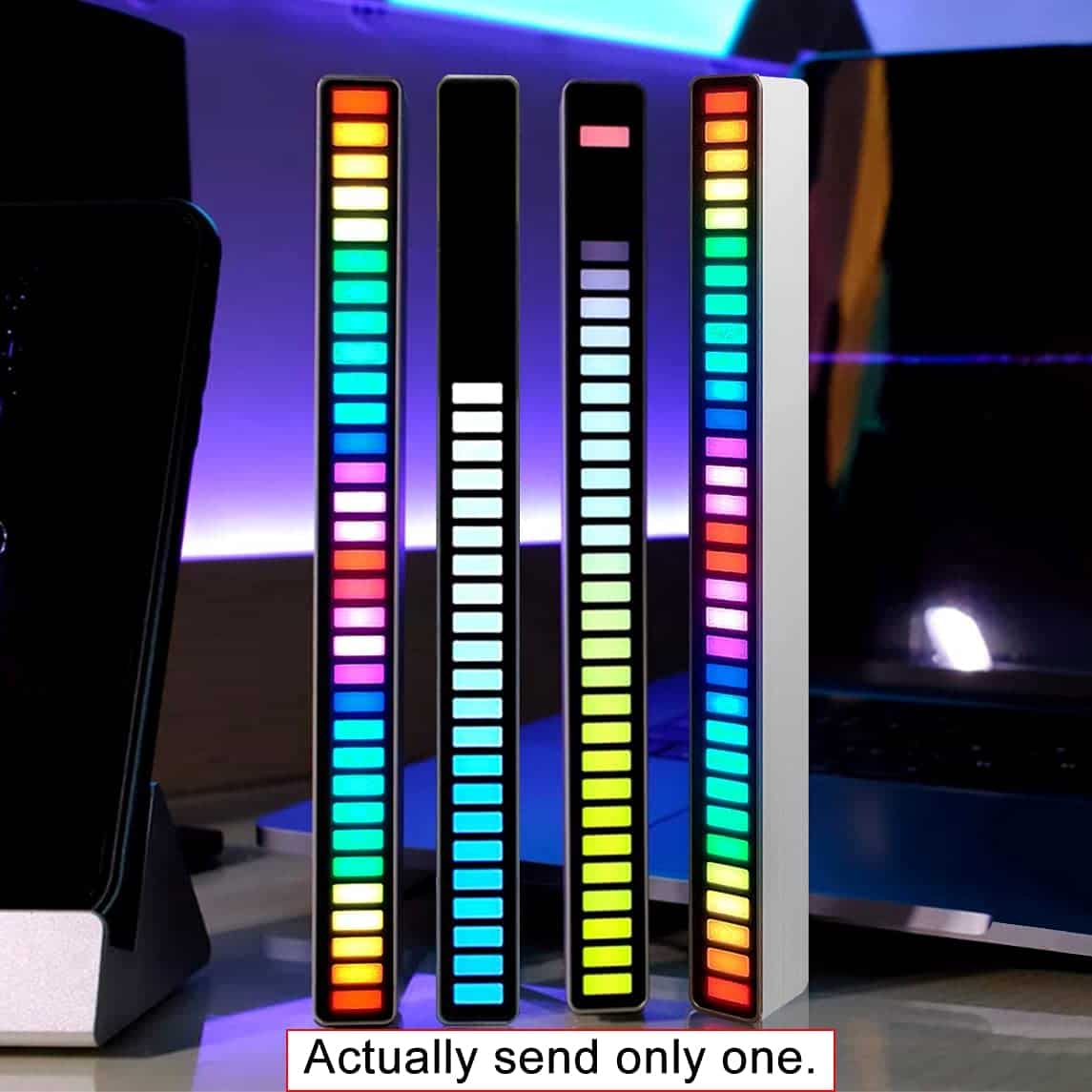

How to Use the Voice-Activated RGB Rhythm Light:
- MODE/SPEED key: Short press to select mode, long press to adjust speed
- COLOR/BRIGHT key: Short press to select color, long press to adjust brightness
- Double key press: Press both keys simultaneously to learn the ambient noise spectrum
- Press and hold COLOR while powering on: Enter gain setting mode
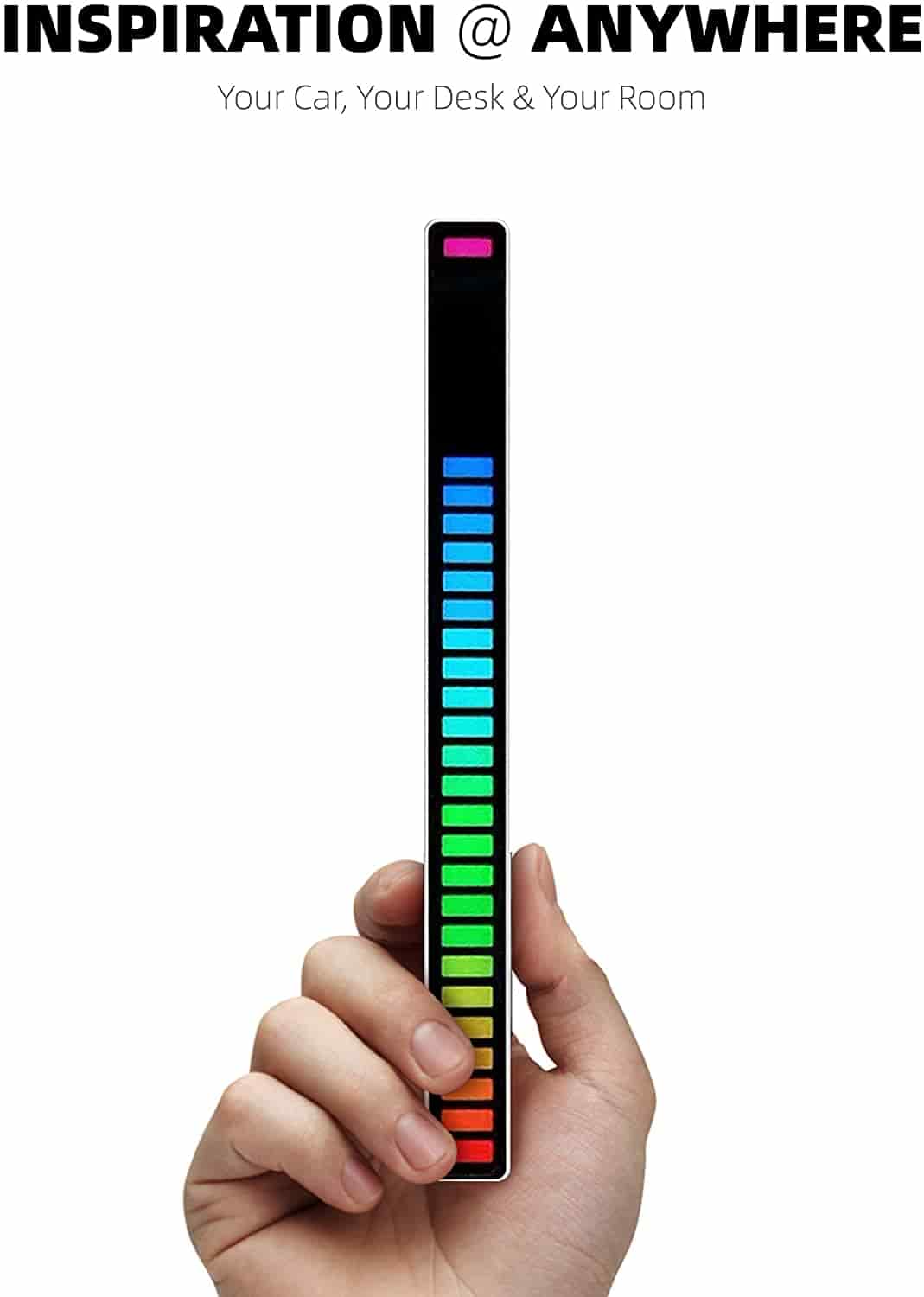
Get Your Voice-Activated RGB Rhythm Light Now
Transform your workspace or living space with the mesmerizing, voice-activated lighting of the RGB Rhythm Light. Elevate your productivity, relaxation, and creative spark with this cutting-edge lighting solution. 🎶✨
Q&A
What role do task managers play in boosting productivity?
Task managers provide a centralized hub for managing to-do lists, deadlines, and project milestones. They help streamline workflow, stay focused, and accountable.
How can focus apps help improve productivity?
Focus apps minimize distractions, create a distraction-free environment, and help increase concentration, improve time management, and achieve more in less time.
Why are note-taking apps important for productivity?
Note-taking apps offer a digitized alternative to pen and paper, helping capture, organize, and access ideas efficiently. They transform productivity by enabling easy note organization and retrieval.
What are the benefits of time blocking your day?
Time blocking enhances focus, improves time management, creates work-life balance, reduces stress, and boosts productivity. It helps in prioritizing tasks and staying accountable.
How does time blocking enhance focus and efficiency?
Time blocking encourages dedicated attention, reduces multitasking, improves time management, increases accountability, and provides flexibility in task scheduling, leading to enhanced focus and efficiency.
Master productivity by integrating tools, leveraging frameworks, and cultivating habits. Stay motivated, monitor progress, and unlock your full potential. Take charge of your workflow and achieve remarkable results.




